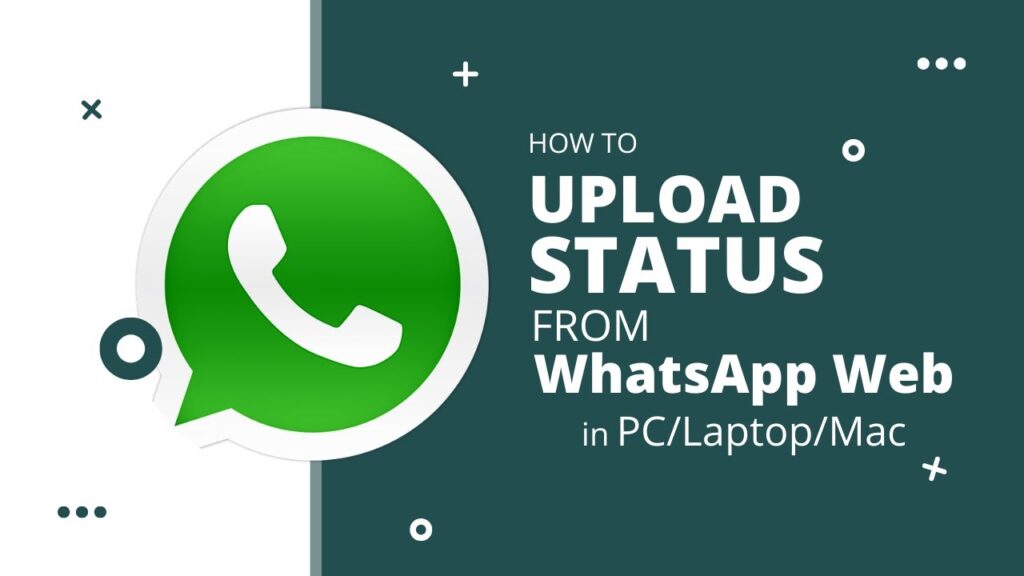
WhatsApp, the popular messaging app, has recently rolled out a significant update that allows users to post status updates directly from their desktop computers. This new feature simplifies the process of sharing text and photos, making it more convenient for users who frequently use WhatsApp Web or the desktop app. This article explores the details of this update, its benefits, and how to make the most out of the new feature.
The New Desktop Feature
Overview of the Update
WhatsApp’s latest update brings the much-anticipated ability to create and share status updates from a desktop interface. Previously, users could only post status updates from their mobile devices. This change is part of WhatsApp’s ongoing efforts to enhance user experience and provide greater flexibility across different platforms.
How It Works
The desktop status update feature is integrated seamlessly into the existing WhatsApp Web and desktop applications. Here’s a step-by-step guide on how to use this new feature:
- Open WhatsApp Web or Desktop App: Ensure you are using the latest version of the application.
- Navigate to the Status Section: Click on the status icon, typically represented by a circular icon near your profile picture.
- Create a Status Update: Choose to add text, photos, or both to your status. You can type your message or select images from your computer’s files.
- Customize Your Update: Use the available tools to add emojis, text overlays, and drawings to your photos.
- Share Your Status: Once you are satisfied with your update, click the share button to post it to your status.
Compatibility and Availability
This feature is available for both WhatsApp Web and the standalone desktop application. Users must ensure their applications are up-to-date to access this functionality. The update is being rolled out gradually, so some users may receive it before others.
Benefits of the Desktop Status Update Feature
Convenience for Users
The ability to post status updates from a desktop offers significant convenience, particularly for users who spend a considerable amount of time on their computers. Whether you’re at work or home, you can now share updates without needing to switch to your mobile device.
Enhanced Productivity
For professionals who use WhatsApp for business communications, this feature streamlines the process of sharing updates. It allows for quicker and more efficient posting of status updates, which can be particularly useful for marketing and customer engagement purposes.
Improved Media Management
Posting photos from a desktop can be more manageable due to the ease of accessing and organizing files on a computer. Users can quickly select, edit, and upload high-quality images, enhancing the visual appeal of their status updates.
Tips for Using WhatsApp Status Updates
Engage Your Audience
Use your status updates to engage with friends, family, or customers. Share interesting and relevant content that will catch their attention. Consider using a mix of text and photos to keep your updates dynamic and engaging.
Utilize Editing Tools
WhatsApp offers various tools to enhance your status updates. Use emojis, text overlays, and drawing tools to add a personal touch to your photos. Experiment with these features to create visually appealing updates.
Be Mindful of Privacy
Remember that status updates are visible to all your contacts unless you customize your privacy settings. If you wish to share updates with specific groups of people, adjust your status privacy settings accordingly.
Regular Updates
Keep your status updates regular and timely. This keeps your audience engaged and ensures that your updates remain relevant. However, avoid overposting to prevent spamming your contacts.
How to Update Your WhatsApp Web/Desktop
Ensuring You Have the Latest Version
To access the new status update feature, ensure that your WhatsApp Web or desktop application is updated to the latest version. Here’s how to do it:
- For WhatsApp Web: The application updates automatically when you reload the page. Simply close the tab and open WhatsApp Web again to ensure you are on the latest version.
- For WhatsApp Desktop App: Check for updates through the app settings or your computer’s app store. Follow the prompts to download and install the latest version if an update is available.
Troubleshooting Common Issues
If you encounter issues while trying to update or use the new feature, try the following troubleshooting steps:
- Clear Browser Cache: For WhatsApp Web, clearing your browser cache can resolve many common issues.
- Restart the Application: Close and reopen the WhatsApp desktop application to refresh its functionality.
- Check Internet Connection: Ensure you have a stable internet connection. Connectivity issues can prevent updates and proper functionality.
- Reinstall the App: As a last resort, uninstall and reinstall the WhatsApp desktop application to ensure you have a clean installation of the latest version.
Future Updates and Enhancements
WhatsApp’s Commitment to Improvement
This update is part of WhatsApp’s broader strategy to continually enhance its platform. The company regularly introduces new features and improvements to meet user needs and expectations. Users can look forward to more updates that will further integrate desktop and mobile functionalities.
Potential Future Features
While the desktop status update feature is a significant addition, WhatsApp is likely to introduce more features in the future. Potential enhancements could include more advanced editing tools, integration with other social media platforms, and expanded privacy options.
User Feedback
WhatsApp values user feedback and often incorporates it into their development process. Users are encouraged to share their experiences and suggestions through the app’s feedback channels. This input helps shape future updates and ensures the platform meets the diverse needs of its user base.
Conclusion
The introduction of desktop status updates on WhatsApp marks a significant enhancement in the app’s functionality, offering users greater convenience and flexibility. This update simplifies the process of sharing text and photos, making it easier to engage with contacts from a computer. By following the tips and guidelines provided, users can make the most out of this new feature and enjoy a more integrated WhatsApp experience. As WhatsApp continues to innovate, users can expect further improvements and exciting new features in the near future.


Wait…. You can post on status via web??? How?? The only way I can is by using an extension called Whatsup+
Not supported, nor on web, nor on desktop (Windows/MacOS)